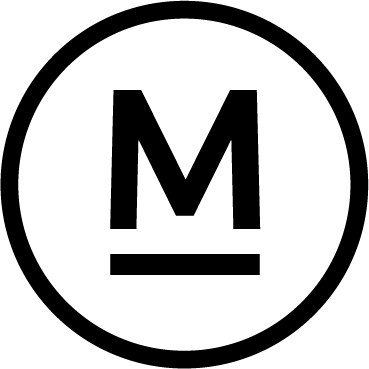Today’s Question
Is there any reason to recommend adding all photos to a collection during the import process in Lightroom Classic? I usually skip this option in the File Handling section but wonder if I might be overlooking a useful feature.
Mark’s Answer
In general, I don’t suggest adding all photos to a collection during the import process in Lightroom Classic. However, there are a few situations where this option could be useful.
Newsletter
More…..
Collections in Lightroom Classic offer a way to organize photos beyond the basic folder structure, allowing you to group images for specific projects, like a slideshow presentation or other creative endeavours.
Typically, a collection includes a subset of photos from one or more folders. Given this, it’s not usually practical to add all imported photos to a single collection.
However, there are instances where adding photos to a collection during import can be beneficial. For example, you might want to group all imported photos in a collection for easier review, helping you identify favourites and discard outtakes. Collections also enable synchronization across the Lightroom ecosystem, allowing you to access and review photos from anywhere using the Lightroom mobile app or web browser (https://lightroom.adobe.com).
Additionally, if you’re importing a small batch of photos for a specific project—such as a family history project—adding them directly to a collection can streamline your workflow.
In most cases, adding all photos to a collection during import may not be necessary. However, for specific situations, this feature can be a valuable tool for organizing your images efficiently.
Did this help – If so would you like to treat me to a Coffee?
Thank you