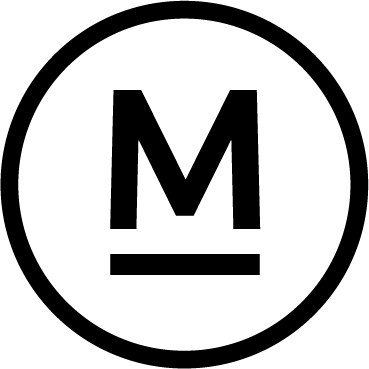Today’s Question
When choosing to build previews in Lightroom Classic and have XMP sidecars enabled, are the previews stored in the XMP file?
Mark’s Answer
No, previews are stored with the catalog in Lightroom Classic, while XMP sidecar files contain only metadata updates.
Newsletter
More…..
When you save metadata to raw files in Lightroom Classic, updates are stored in XMP sidecar files as well as in the catalog. You can manually save metadata to selected images by choosing Metadata > Save Metadata to File from the menu. Alternatively, you can enable automatic metadata saving by selecting “Automatically write changes into XMP” in the Metadata tab of the Catalog Settings dialog.
However, this does not apply to previews. Previews are stored separately from source files, in a previews file located in the same folder as the main catalog. This setup allows you to view image previews in Lightroom Classic even if the original files are unavailable, such as when an external hard drive is disconnected.
It’s important to note that the preview file is not included in catalog backups. So, if you ever need to restore from a backup due to catalog loss or corruption, you may need to rebuild all previews unless you’ve separately backed up the previews file.
Did this help – If so would you like to treat me to a Coffee?
Thank you