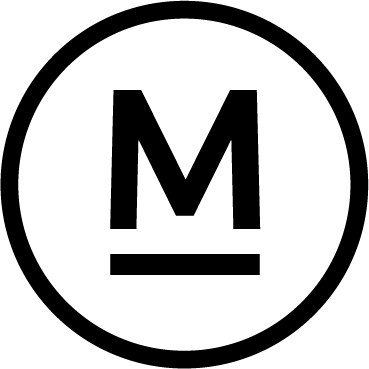Today’s Question
Is it possible for a linear gradient to impact only the central portion of an image? If not, could the desired effect be achieved by applying two linear gradients—one from the top and one from the bottom?
Mark’s Answer
Yes, it’s possible to apply a targeted adjustment using a gradient or a combination of gradients to affect only the central area of an image.
Newsletter
More…..
A targeted adjustment defined by a linear gradient typically creates a transition from full effect on one side of the image to no effect on the opposite side. However, you can use specific techniques to focus this graduated adjustment on a central area of the image.
In Photoshop, this can be done easily by using the “Reflected” gradient style on a layer mask for an adjustment layer (or group). First, add an adjustment layer to create a layer mask, then select the Gradient tool, and set the colours to the default black and white by pressing “D.” In the options bar, choose the fourth style button, “Reflected.” Draw a gradient from the centre outward, and the resulting mask will have a full effect (white) in the centre, gradually tapering to no effect (black) on both sides.
In Lightroom, Lightroom Classic, or Camera Raw, you can create a similar effect by layering two gradients. Start with a standard Linear Gradient mask, drawing from the centre outward (e.g., toward the top) to apply the adjustment to the lower portion, fading out toward the top. Then, use the Subtract option to apply a second Linear Gradient mask to remove the adjustment from the bottom portion. For example, drag a gradient from the bottom edge toward the centre.
In this setup, only the central area remains affected, with the adjustment tapering in both directions. The gradients can also be oriented in any direction, not limited to a vertical alignment.
Did this help – If so would you like to treat me to a Coffee?
Thank you