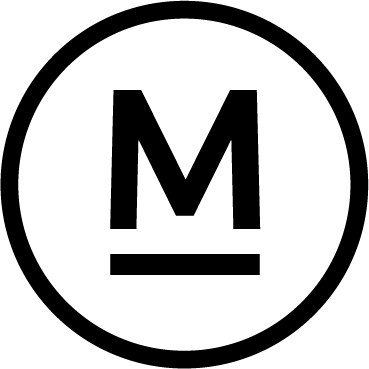Today’s Question
I’m still unsure about the advantages and disadvantages of converting RAW files to DNG in my workflow. Could you explain?
Mark’s Answer
The main benefit of converting RAW files to Adobe’s Digital Negative (DNG) format is that it eliminates reliance on proprietary file formats, which may not be supported in the future. However, the downside is the potential loss of certain features that are only available when using the camera manufacturer’s software with the original RAW file.
Newsletter
More…..
In my opinion, the benefits of converting to Adobe’s DNG format aren’t strong enough to make me comfortable discarding my original proprietary RAW files. However, there are some advantages worth considering if you’re thinking about incorporating DNG into your workflow.
Adobe created the DNG format primarily to address concerns about proprietary RAW formats potentially becoming unsupported in future software or operating systems. Since DNG is openly documented, even if Adobe stopped supporting it, other software developers could step in. That said, considering how several software developers (including Adobe) have reverse-engineered proprietary RAW formats, I don’t find this to be a significant concern.
Another possible benefit of DNG is its typically smaller file size compared to the original RAW files, thanks to lossless compression. This compression can reduce file sizes by around 15% or more, which can make a noticeable difference when managing large photo collections.
DNG also eliminates the need for a separate XMP “sidecar” file because the metadata is embedded directly in the DNG. While this offers a more consolidated approach, it also has drawbacks. For example, updating the metadata in a DNG file requires more time and space for incremental backups compared to simply updating an XMP sidecar file.
The biggest downside to converting to DNG is the potential loss of your original RAW data. You could retain both files or embed the original RAW within the DNG during conversion, but these approaches defeat the purpose of switching to DNG for file size and simplicity.
For most photographers, converting to DNG likely won’t cause a loss of critical data. However, if you use specific features, like Canon’s automatic dust spot removal, you’ll need the original RAW file to access those functions.
All in all, I don’t see a compelling reason to convert proprietary RAW files to DNG. Still, I don’t believe there’s a significant risk in doing so for most photographers. I prefer to keep the original RAW files rather than convert them to DNG.
Did this help – If so would you like to treat me to a Coffee?
Thank you