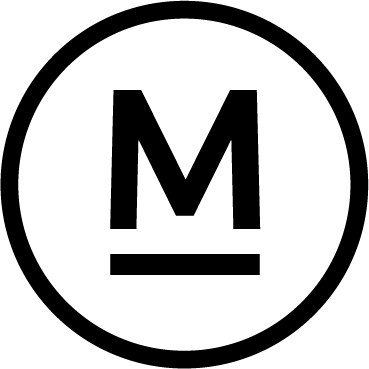Today’s Question
When I export a photo from Lightroom Classic for a specific project, I usually add a keyword to indicate which project it’s being used for (as per your “import keywords” suggestion). However, I occasionally forget to do this. Are exported photos marked in any way within Lightroom Classic, so I can easily locate them and update the keywords later if needed?
Mark’s Answer
Lightroom Classic now includes a new filter option that allows you to distinguish between images that have been exported and those that have never been exported.
Newsletter
More…..
A recent Lightroom Classic update introduces an Export option to the Attribute category of image filters, allowing you to sort photos based on whether they’ve been exported or not.
This Export option is located in the Attribute tab of the Library Filter bar, above the grid view in the Library module. If the Filter Bar is hidden, you can reveal it by selecting View > Show Filter Bar from the menu. Additionally, the same filter buttons are available at the top-right of the bottom panel, just above the filmstrip.
There are two buttons for the new Export option. The first filters images that have previously been exported from your Lightroom Classic catalog, while the second filters those that have never been exported.
You can enable both options simultaneously, which will display all images regardless of export status. To view only exported or non-exported photos, ensure that only one of these options is active.
Did this help – If so would you like to treat me to a Coffee?
Thank you