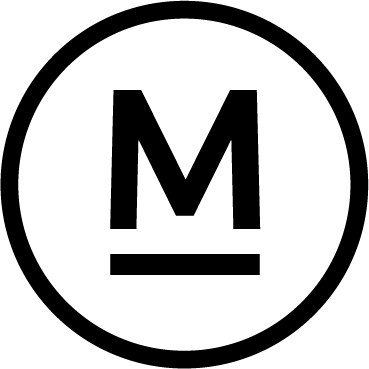Today’s Question
With the new AI Generative Remove feature in Lightroom Classic, should I switch from using Generative Fill in Photoshop?
Mark’s Answer
While you can use either Generative Remove in Lightroom Classic or Generative Fill in Photoshop, I prefer using Generative Remove to streamline my workflow. I only send images to Photoshop when I can’t achieve my desired results in Lightroom Classic.
Newsletter
More…..
Over time, Lightroom Classic has evolved to include new features that reduce the need to send images to Photoshop. While there are still valid reasons to integrate Photoshop into a Lightroom Classic workflow, AI-based cleanup is no longer one of them.
The addition of the Generative Remove feature in Lightroom Classic enables advanced image cleanup using artificial intelligence (AI) technology directly within the application. This feature is akin to the Generative Fill command in Photoshop, with the main difference being that in Lightroom Classic, you paint over the area you want to edit, whereas in Photoshop, you use a selection.
Both options produce high-quality results, so the choice comes down to personal preference and workflow. If you have no other reason to use Photoshop, you can complete all your work in Lightroom Classic. However, if you do need to send the image to Photoshop, you can decide whether to use Photoshop or Lightroom Classic for the AI-based cleanup based on which tool you find more comfortable.
Did this help – If so would you like to treat me to a Coffee?
Thank you