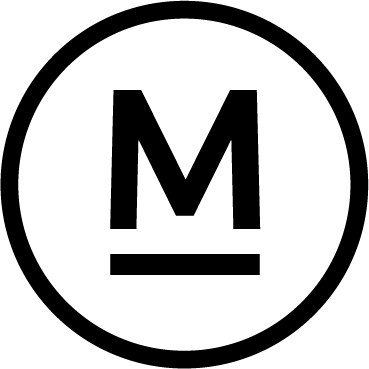Today’s Question
I use Lightroom Classic for importing and editing my photos, and I have the sync function enabled with Lightroom Cloud. Are the images stored on Lightroom Cloud complete copies of the original files, including edits, or are they previews? I wonder if Lightroom Cloud offers an additional backup in case my two external hard drives fail or are lost.
Mark’s Answer
When you sync photos from Lightroom Classic to the cloud, the synchronised images are reduced-resolution Adobe DNG files, not the originals. As such, I wouldn’t consider this an additional backup in your workflow.
Newsletter
More…..
When you add photos to cloud-based storage using the Lightroom mobile app, Lightroom in a web browser, or the Lightroom desktop application (not Lightroom Classic), the original file format is retained. This includes raw captures, so if you add a raw photo to the Lightroom ecosystem through these methods, you’ll have a backup of the original raw file stored in the cloud.
However, when using Lightroom Classic, the synced images are not the original captures but rather reduced-resolution copies (about 2,000 pixels on the long side) saved as Adobe DNG files. While these provide reasonable resolution and quality, they are not a replacement for the original files.
Therefore, I strongly recommend maintaining a solid backup strategy for your photos and not relying on cloud-based synchronisation from Lightroom Classic as a true backup. Consider using software like GoodSync to back up local copies of your photos, such as by backing up an external hard drive to two backup drives. Additionally, using a cloud-based backup service like Backblaze (will provide a remote backup. The cloud-based synchronisation in Lightroom Classic should be viewed only as an extra copy of selected images at reduced resolution.
Did this help – If so would you like to treat me to a Coffee?
Thank you