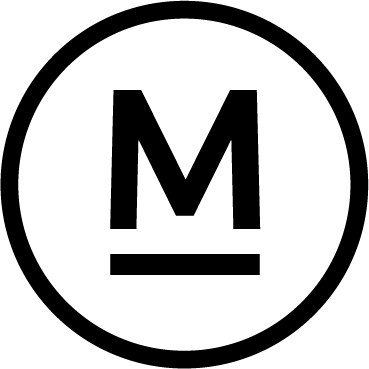Today’s Question
Is there any advantage to using regular Collections over Smart Collections in Lightroom Classic, aside from the ability to customise the sort order?
Mark’s Answer
The only other reason to use a regular collection in Lightroom Classic instead of a smart collection based on keywords is for cloud synchronisation. Regular collections support cloud synchronisation, whereas smart collections do not.
Newsletter
More…..
Since collections and smart collections in Lightroom Classic are only saved in the catalog and not embedded in the metadata of the source images, many users prefer to rely on smart collections based on metadata instead of regular collections. For instance, you can assign a keyword that serves as an identifier for the images you want to include in the collection, and then create a smart collection that filters based on that keyword.
This method essentially allows you to mimic the functionality of adding images to a regular collection by using a smart collection based on a keyword. The advantage here is that if your Lightroom Classic catalog ever becomes corrupted or lost, you can still identify the images that were part of the smart collection by the keyword you assigned.
However, this approach has two main drawbacks. First, as highlighted in today’s question, custom sort orders are only supported in regular collections, not in smart collections. In a regular collection, you can manually rearrange the thumbnails into any order you prefer. In contrast, smart collections only allow sorting by the available metadata-based options in the Sort popup.
Secondly, smart collections cannot be synchronised to the cloud. You can get around this by creating a regular collection with synchronisation enabled and manually adding all the images from the smart collection to this regular collection. However, any updates to the smart collection based on its defined rules won’t automatically reflect in the regular collection.
Thus, while a regular collection’s main limitation is its confinement to the Lightroom Classic catalog, smart collections are limited by their lack of custom sort order and inability to synchronise to the cloud. Using keywords (or other metadata) to tag the images for inclusion in a smart collection is an effective way to maintain the integrity of collections beyond the Lightroom Classic catalog.
Alternatively, you could also assign a collection-specific keyword to all photos in a regular collection. This approach combines the benefits of having a metadata keyword that indicates which photos belong to a particular collection while avoiding the limitations associated with smart collections. However, both strategies come with certain limitations that may affect your workflow depending on your specific needs.
4o
Did this help – If so would you like to treat me to a Coffee?
Thank you