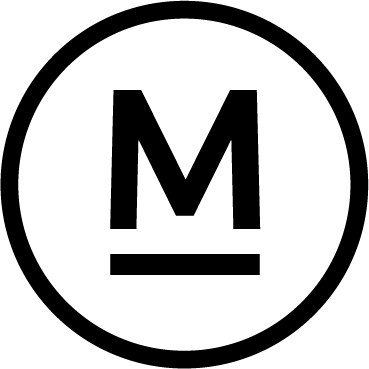Today’s Question
Based on your YouTube video, I’ve been creating smart collections in Lightroom Classic. When setting the criteria for a smart collection, you can choose “any,” “all,” or “none” from the Match popup. However, I can’t think of any scenario where I’d need the “none” option. Could you explain how this might be used?
Mark’s Answer
In Lightroom Classic, the “None” option for matching rules in a smart collection can be understood as a way to get results that are the opposite of what you would get using the “All” option.
Newsletter
More…..
Smart collections in Lightroom Classic function like saved search results. You set specific criteria based on metadata, and the smart collection automatically includes images that match these criteria.
When photographers create smart collections, they often need to use the “All” option from the Match popup. This ensures that only images meeting all the specified metadata criteria are included. For example, you might create a smart collection of photos with a star rating above a certain level and a particular keyword, capturing the best photos of a given subject.
However, there are times when the “Any” option is useful. For instance, if you use both a star rating and a pick flag to mark favourite photos, you can create a smart collection with criteria for both having a pick flag and a star rating above a certain level. By selecting the “Any” option in the Match popup, the collection will include photos with either a star rating or a pick flag. The downside of the “Any” option is that it might result in a larger number of photos in the collection.
Alternatively, the “None” option can be handy when you want to exclude certain criteria. For example, I tag photos shared on Instagram with the keyword “Instagram” and use star ratings to identify favourites. My favourite photos would not have zero stars. I could create a smart collection with the keyword “Instagram” and a zero-star rating, but by choosing the “None” option, the collection will include photos with a star rating that haven’t been shared on Instagram.
For why I believe you should use collections – visit this YouTube video.
Did this help – If so would you like to treat me to a Coffee?
Thank you