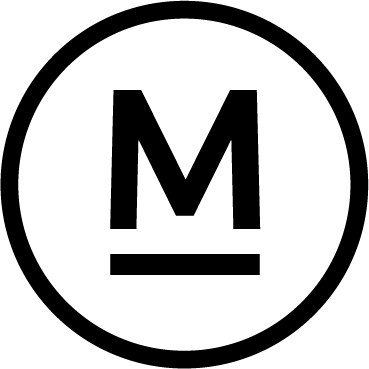Today’s Question
My catalog got corrupted, (How to backup your catalog) so I made a new one. I managed to import all my photos (a whopping 200,000+!), but now I’m stuck. I can’t seem to export or import any of my collections from the old catalog. Is there a method to transfer them to the new catalog?
Mark’s Answer
Collections reside exclusively within the Lightroom Classic catalog and aren’t stored in the metadata of individual photos. As a result, the sole method to move collections to a new catalog is by importing them from the previous catalog, provided it’s feasible considering the older catalog’s potential corruption.
Newsletter
More…..
By default, Lightroom Classic only updates metadata in its catalog, not in the actual image files. You can, however, choose to save standard metadata directly to the source images by enabling the “Automatically write changes into XMP” option in the Catalog Settings dialog under the Metadata tab.
Keep in mind, though, that saving metadata to the source files will only retain standard metadata fields and won’t include special features unique to the Lightroom Classic catalog, such as collections. Similarly, features like pick and reject flags, virtual copies, and the development history are only stored in the catalog, even if you save metadata to the source files.
So, if you need to transfer catalog-specific features like collections to a new catalog, you’ll have to import that information from the previous catalog. This can be tricky, especially if the reason for creating a new catalog is a corrupted one.
Nonetheless, it’s worth attempting. Start by creating a new empty catalog by going to File > New Catalog. Once the new catalog is open, try importing from the corrupted prior catalog by selecting File > Import from Another Catalog. Navigate to the location of the prior catalog, choose the file with the “.lrcat” extension, and click Choose.
If successful, your photo information, including collections, will be imported into the new catalog, solving the issue. If importing fails due to catalog corruption, your only option would be to restore from an earlier backup of the catalog.
Did this help – If so would you like to treat me to a Coffee?
Thank you